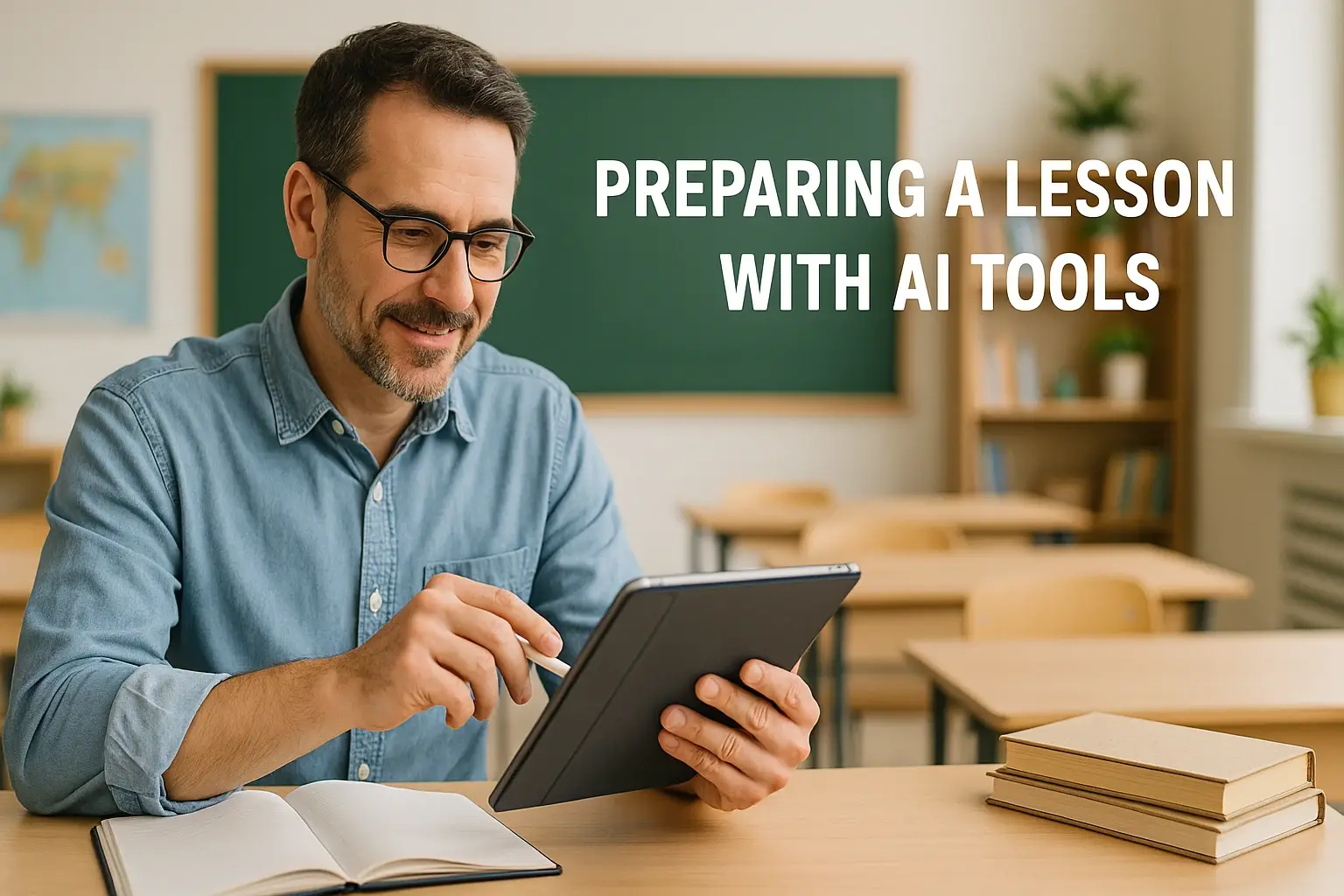Artificial Intelligence (AI) may sound like something from a science fiction movie, but believe it or not, it’s already in our schools — and it’s here to help. From grading papers faster to creating personalized lessons, AI can be a real game-changer for teachers. But if you’re just starting out and feel overwhelmed, don’t worry. This guide will walk you through everything step by step, in a way that’s easy to understand — like having a chat over coffee.
What Does Integrating AI in Education Really Mean?
Integrating AI in education means using tools and programs powered by artificial intelligence to make teaching and learning easier, faster, and more personalized. AI can help teachers save time, support students who need extra help, and make classes more engaging.
Imagine this: instead of spending hours correcting tests, a tool does it for you. Or think about a student who struggles with reading — AI can recommend activities made just for them, based on their needs. This isn’t the future. It’s happening right now.
Why Teachers Should Care About AI in the Classroom
AI might sound like a techy buzzword, but it’s really about making your life easier.
Here’s why AI matters:
- It saves time: AI can help with repetitive tasks like grading or preparing lesson plans.
- It supports all learners: You can adjust content to match different students’ needs.
- It helps with organization: From planning your week to managing classroom behavior, AI tools keep things on track.
- It’s already part of the future: Today’s students are growing up in a digital world. Understanding AI helps prepare them (and you!) for what’s ahead.

Getting Started with AI – Step by Step
1. Start Simple: Use AI for Small Tasks
You don’t need to use big, complicated programs to get started. Begin with small tasks:
- Grading tools: Platforms like Gradescope help grade multiple-choice or short-answer tests in minutes.
- Lesson planning: Tools like Curipod or MagicSchool AI help you build lessons quickly based on your topic.
- Writing help: Apps like Grammarly or Quillbot improve your writing and explanations.
These tools are like extra hands in your classroom.
2. Try AI Tools That Support Your Teaching Style
Are you more traditional or like to explore new methods? There’s something for everyone:
- Interactive classes: Use tools like Khanmigo to create smart tutoring for students.
- Personalized learning: Try Socratic by Google — students take a photo of their homework and get step-by-step help.
- Creative work: Apps like Canva’s AI tools help students (and you) make stunning presentations in minutes.
3. Learn As You Go
No need to know everything at once. Take time each week to explore one new tool or read one article. Even 10 minutes a day makes a difference.
You can start with videos or free tutorials on YouTube. Look for titles like “AI for Teachers” or “How to Use ChatGPT in the Classroom.” Many teachers are already sharing their experiences online.
4. Make Mistakes — It’s Part of the Process
Don’t be afraid to mess up. Try, test, and talk to other teachers. Maybe the first tool you use won’t be perfect. That’s okay. Each try brings you closer to the tools that work best for you and your students.
5. Talk to Your Students About AI
You don’t need to be the expert in the room. Talk to your students about how AI is changing the world. Ask what tools they’ve used or what they think about using AI in school. This can be a great way to learn together.
👉 The impact of AI in education on teachers’ workload is clear as AI tools help with lesson planning, grading, and saving teachers time.
How to Keep Everything Safe and Ethical
While AI can be amazing, it’s important to use it responsibly. Think about:
- Student privacy: Only use tools that follow data protection laws (like LGPD in Brazil or FERPA in the U.S.).
- Fairness: AI can sometimes make mistakes or show bias. Always double-check its suggestions.
- Clear rules: Talk to students about what’s okay and what’s not when using AI. For example, using AI to brainstorm ideas is fine, but copying an entire essay isn’t.
Real-Life Stories from Teachers Like You
- Ana, a 5th-grade teacher in São Paulo, uses MagicSchool to create custom quizzes. “It cut my prep time in half!”
- Carlos, a high school science teacher, uses Khanmigo for lab explanations. “Students finally understand tricky topics — and they love it.”
- Julia, a new teacher, started using Grammarly to correct student essays. “Now I focus more on ideas, not just grammar.”
Their secret? Starting small, staying curious, and asking for help when needed.
What You DON’T Need to Know Right Now
You don’t need to learn how AI is built or study computer science. You also don’t need to pay for expensive programs right away. There are many free and easy-to-use tools made just for teachers.
Just stay open to learning. That’s the most important thing.
Key Points About Integrating AI in Education
- Integrating AI in education means using smart tools to help with teaching and learning.
- Start with small, simple tools that save time and help students.
- Choose tools that match your style — from grading to creative projects.
- Talk openly with students about how to use AI responsibly.
- Stay curious, learn from others, and don’t worry about being perfect.
Conclusion
Bringing AI into your classroom doesn’t have to be scary or complicated. With a little curiosity and patience, you’ll find tools that make your job easier and your students more engaged. Remember: this is not about replacing teachers. It’s about helping teachers shine even more.
You don’t have to become an expert overnight. You just need to take the first step — and you’ve already done that by reading this guide.
What about you? Have you tried any AI tools in your classroom? Share your story or ask your questions in the comments below — let’s learn together!