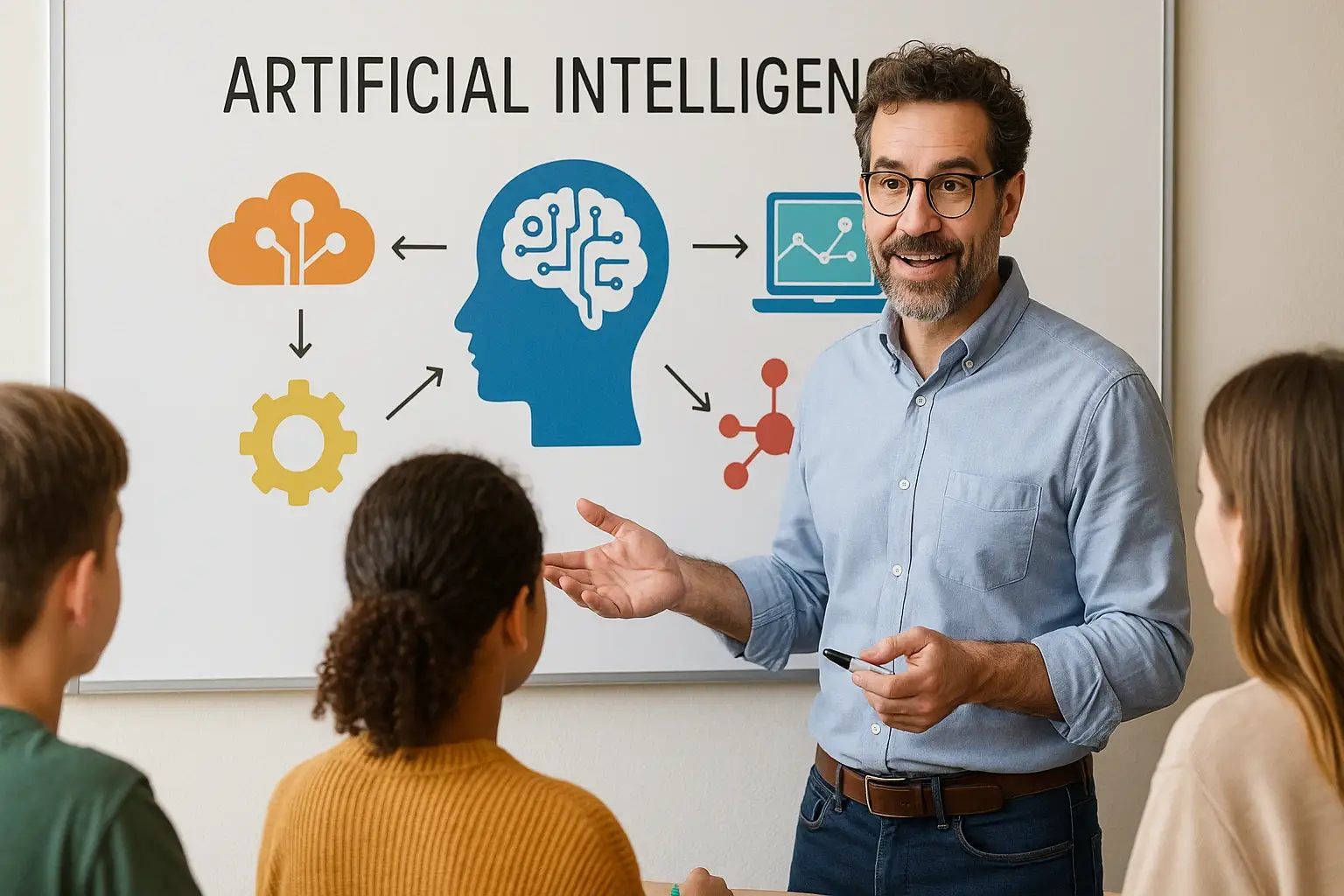Artificial Intelligence (AI) might sound like something from a sci-fi movie, but it’s becoming a real and helpful tool in schools today. If you’re a teacher wondering how to start using AI in your classroom, you’re not alone. Many educators feel unsure or even intimidated by it. But here’s the good news: you don’t need to be a tech expert to bring AI into your lessons. In this article, we’ll explore how to introduce AI in education to your classroom in a way that’s simple, practical, and exciting for both you and your students.
Why Use AI in the Classroom?
How to Introduce AI in Education to Your Classroom begins with understanding the “why.” Right at the beginning, you may wonder: “Is this really for me?” Yes, it is. AI isn’t here to replace teachers. It’s here to support and empower you. Imagine having a helper that can personalize learning for each student, suggest activities, or even save you time on grading. That’s what AI can do.
The Benefits of AI in Education
- Personalized learning: AI tools can adapt lessons based on how students are performing.
- Time-saving for teachers: Automated grading or lesson planning can free up hours each week.
- Student engagement: Tools like chatbots or interactive AI tutors can make learning more fun.
- Support for diverse learners: AI can offer reading aids, translations, or even voice commands.
👉 Discover how to start integrating AI in education with simple tools, practical tips, and real-life examples designed for busy teachers.
Getting Started with AI: Small and Simple Steps
You don’t need to start big. In fact, the best way to introduce AI in education to your classroom is by starting small.
Step 1: Learn with Your Students
You don’t have to know everything before you start. Choose a simple AI tool (like ChatGPT or Grammarly) and explore it with your students. Let them see that learning is a process—and that teachers learn too.
Step 2: Pick the Right AI Tools
Some AI tools are perfect for beginners. Here are a few friendly options:
- Khan Academy’s – An AI tutor that supports students in subjects like math and science.
- MagicSchool.ai – A tool made especially for teachers to help with lesson planning.
- Duolingo – Uses AI to personalize language learning.
- Canva’s Magic Write – Helps create writing prompts and projects for the classroom.
Step 3: Start with One Activity
Choose one subject or class activity where AI can help. For example:
- Ask students to use an AI tool to research and summarize a topic.
- Use AI to create personalized vocabulary lists.
- Let AI help create questions for a quiz.
Step 4: Reflect Together
After the activity, talk with your students. What did they like? What was confusing? This helps everyone feel involved and safe to learn.
Overcoming Common Fears About AI in Education
It’s normal to feel worried when trying something new. Let’s talk about some common fears:
“Will AI replace me?”
No. AI is like a calculator for thinking—it helps but doesn’t replace the human part of teaching: caring, understanding, and connecting.
“Is AI safe to use with children?”
Yes, if you choose tools that are made for education. Always check the privacy settings and terms.
“What if I make mistakes using it?”
That’s okay! Mistakes are part of learning. Share the experience with your class—it builds trust.
Ideas for Using AI in Daily Teaching
Want ideas you can try right away? Here are a few practical suggestions:
In Language Lessons
- Use AI to help students practice writing.
- Translate texts or explain difficult words.
Math Classes
- Let students use AI to explain step-by-step solutions.
- Generate practice problems with tools like Photomath.
In Projects and Group Work
- Use AI to brainstorm ideas.
- Assign roles like “AI researcher” to a student.
In Assessments
- Ask students to critique AI answers.
- Let them improve AI-generated texts.
Talking About AI with Students
Children are curious—and they hear about AI too. It’s important to talk openly:
- Ask what they know already
- Discuss both good and bad sides
- Teach them to use AI responsibly (no copying, always thinking critically)
This is a great chance to teach digital citizenship and ethics.
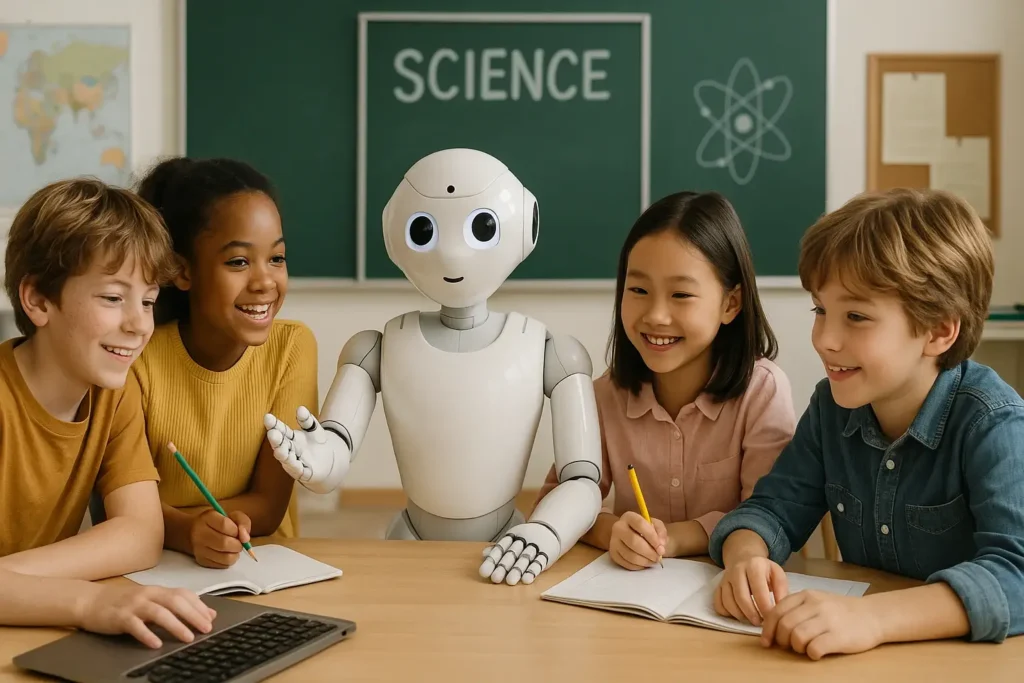
Responsible Use of AI in Class
AI is powerful, but with great power comes responsibility.
Always Review AI Outputs
AI can make mistakes. Remind students (and yourself) to double-check information.
Respect Privacy
Use tools that don’t collect personal data without permission. For guidance, check Common Sense Education.
Include Parents
Let families know how and why you are using AI. This builds trust.
Key Points About How to Introduce AI in Education to Your Classroom
- AI is a support tool, not a replacement for teachers.
- Start small—choose one activity or tool to try.
- Use beginner-friendly platforms like Khanmigo or MagicSchool.ai.
- Talk to students about how AI works and how to use it safely.
- Check privacy policies and always review AI-generated content.
- Include parents in the conversation.
Conclusion
Introducing AI into your classroom doesn’t have to be scary. It can be a fun and meaningful journey—for you and your students. By taking small steps, choosing the right tools, and keeping communication open, you’re already creating a space where future-ready learning can happen.
You don’t have to know all the answers. Just be willing to explore, experiment, and learn together. After all, that’s what great teaching is all about.
Have you tried AI in your classroom? Share your thoughts and experiences in the comments below—we’d love to hear from you!