Education is meant to be for everyone. But for many students with disabilities, traditional learning methods can be challenging. How AI in Education Helps Students with Disabilities is a question that is changing lives— and today, we’re going to explore how this powerful technology is opening new doors, one solution at a time.
How AI in Education Helps Students with Disabilities
Imagine a classroom where every student gets the support they need. Right at the moment they need it. That’s what Artificial Intelligence (AI) is making possible. How AI in Education Helps Students with Disabilities is not just a trending topic—it’s a practical, daily reality in many schools around the world.
From helping students who are blind or have low vision to supporting learners with autism or dyslexia, AI tools are giving students with disabilities new ways to access information, participate in class, and feel more confident about learning.
Let’s walk through some examples together and discover how these tools work in real life.
What Is AI and Why Does It Matter for Students with Disabilities?
Artificial Intelligence, or AI, is a kind of smart technology that can “learn” and make decisions based on information. It powers the voice assistants on our phones, helps recommend videos on YouTube, and—more importantly—it’s being used in classrooms to support students who learn differently.
Why does this matter? Because students with disabilities often face extra challenges in school. They might need:
- Help reading text
- Tools to communicate better
- Ways to understand instructions more clearly
- Flexible learning formats
AI tools are being designed to do just that. They don’t replace teachers—but they can make the teacher’s job easier and the student’s life better.
👉 Discover 10 benefits of using AI in education that help teachers save time, personalize learning, and support all students.
AI Tools That Support Students with Disabilities
Let’s look at some real tools that are already making a difference:
1. Microsoft Immersive Reader
This tool is a game-changer for students with dyslexia, ADHD, and other reading difficulties.
How it helps:
- Reads text out loud
- Breaks words into syllables
- Highlights text while reading
- Translates into multiple languages
Students can use Immersive Reader in Microsoft Word, OneNote, and other apps. It makes reading less frustrating and more fun.
👉 Learn more about Immersive Reader
2. Otter.ai
Otter is a tool that transcribes speech into written text in real time. It’s especially helpful for students who are deaf or hard of hearing.
What it offers:
- Real-time captions during lectures
- Notes from audio recordings
- Easy sharing with classmates or teachers
With Otter, students can stay engaged in class without missing important points.
3. Seeing AI
Designed by Microsoft, Seeing AI helps students who are blind or visually impaired.
How it works:
- Describes people, text, and objects using a smartphone camera
- Reads printed documents out loud
- Recognizes currency and handwriting
Seeing AI gives students more independence in and out of the classroom.
4. Google Lookout
Similar to Seeing AI, this Android app by Google helps visually impaired users.
It provides:
- Reading of labels and signs
- Identification of objects
- Barcode scanning for product info
In a school setting, Lookout can help students navigate materials and their environment more safely.
5. Grammarly and Quillbot
Students with learning or writing disabilities benefit from writing assistants like Grammarly and Quillbot.
Features:
- Grammar and spelling correction
- Suggestions to improve sentence structure
- Paraphrasing tools to simplify complex sentences
These tools help students express themselves better, boosting their confidence in writing tasks.
👉 Try Grammarly | Explore Quillbot
6. AI-Powered AAC Devices
AAC stands for Augmentative and Alternative Communication. These devices help students with speech difficulties communicate more effectively.
AI-enhanced AAC systems:
- Learn the user’s preferences
- Predict words and phrases
- Use visual icons to support communication
Tools like Tobii Dynavox and CoughDrop are great examples.
Why Teachers Are Key to Making AI Work
Teachers are at the heart of everything. While AI offers support, it’s the teacher who creates the right environment and encourages students to use these tools.
Here’s how teachers can help:
- Introduce tools gently and with guidance
- Encourage students to try them without pressure
- Adapt lessons to include AI-based support
- Give regular feedback and celebrate small wins
Training and support for teachers are also important. Many schools are now offering workshops to help educators learn how to use AI tools effectively.
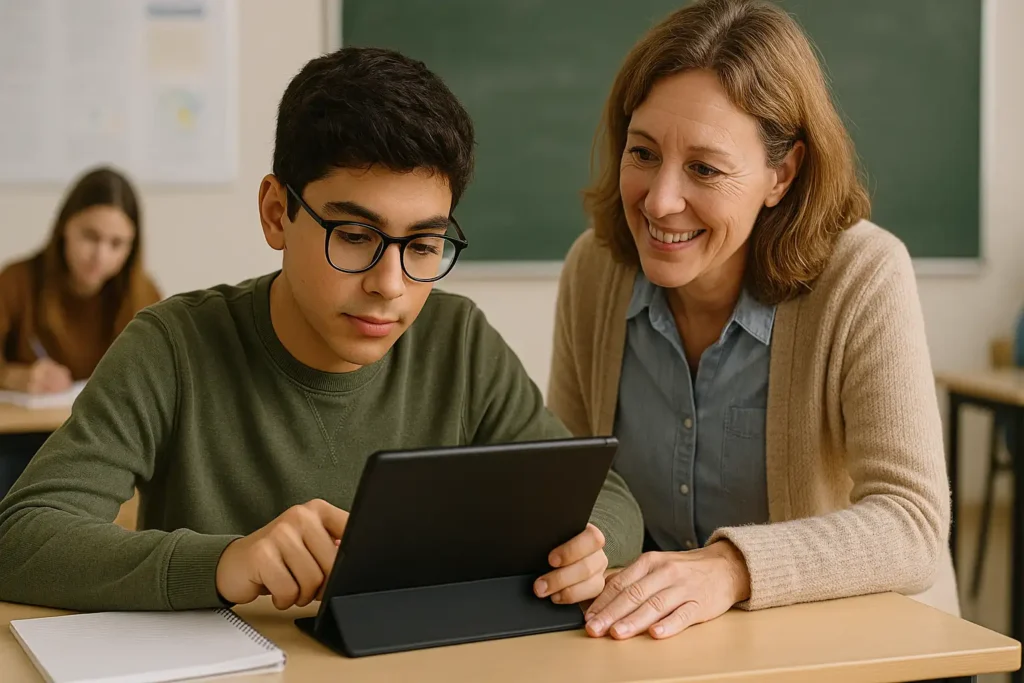
Challenges to Be Aware Of
Even though AI is helping, it’s not perfect. Here are a few things to keep in mind:
- Access to devices and internet: Not all students have them.
- Privacy concerns: AI systems may collect data, so schools must protect students’ information.
- Language barriers: Some tools work better in English than in other languages.
- Training needs: Teachers and students both need time to learn how to use AI tools.
These issues don’t mean we should avoid AI—they just show that we need to use it thoughtfully and with care.
Practical Tips for Teachers and Parents
If you’re a teacher or parent looking to start using AI tools, here are some practical steps:
- Start small – Choose one tool and explore it together.
- Test it – Let the student try it in a safe, relaxed way.
- Ask for feedback – See what works and what doesn’t.
- Work together – Teachers and families can share ideas and support each other.
- Celebrate progress – Every step counts, even the small ones.
Key Points About How AI in Education Helps Students with Disabilities
- AI can read, speak, and translate content for students with learning challenges.
- Tools like Immersive Reader, Otter.ai, and Seeing AI support different types of disabilities.
- Writing tools like Grammarly help students express their ideas clearly.
- AAC devices give a voice to those who have difficulty speaking.
- Teachers play a central role in guiding AI use.
- Access, training, and privacy are important concerns to address.
Conclusion
AI is not a magic solution, but it is a powerful partner in the journey toward inclusive education. How AI in Education Helps Students with Disabilities is more than a concept—it’s a movement that’s already changing classrooms, building confidence, and creating new possibilities.
When students feel seen, heard, and supported, they can thrive—regardless of their challenges. And with the right tools and a caring teacher by their side, anything is possible.
What do you think about AI in education? Have you used any of these tools? Share your experience in the comments below!

